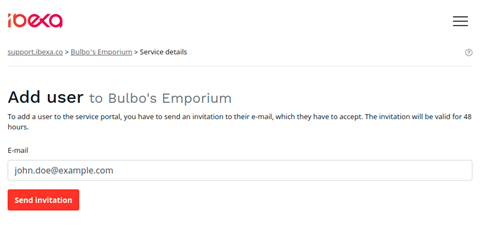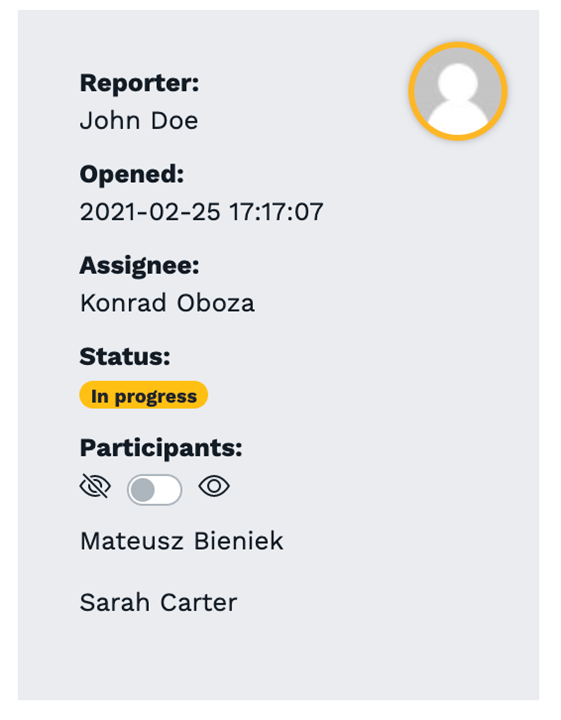New features for the good ol’ Service Portal

This article has been co-written by Mateusz Bieniek and Konrad Oboza
Last year an updated version of our "Support & Maintenance" site was released, bringing not only a new look but also a couple of new features improving the overall experience. The latest one is called "Invitation Feature" and it's bringing a new and secure way of adding new users to your Service Portal - without the need for creating a request to the Support Team.
How does the new feature work? It is simple and easy: as a Service Portal Administrator you can type an e-mail address of the person you would like to add to your project in the form available under the "Invite user" button and an invitation e-mail will be sent to them automatically. The Invitee is not required to have an account on login.ibexa.co to receive an invitation but in accepting it, they will require to be fully authenticated on support.ibexa.co when clicking on the link.
The user who accepted the invitation successfully will be added to the Service Portal with a basic set of permissions, which can be changed later by the Service Portal Administrator.
Introducing the Participants’ Feature
Okay, so we have been added to a support portal successfully, thanks to the "Invitation feature". We have access to all the tickets, we can filter them, post replies, etc. But what if there are more of our team members assigned to the same portal? They may have similar permissions set and post tickets on their own. It would be good to be up to date with their work too and receive notifications on what has changed when we were focused on something else.
As part of improving our support site, we also introduced "participants feature". It enables adding ourselves to the participants' list, meaning we will be notified via e-mail of every ticket update. It mimics the scenario of being a ticket reporter. To do so, it is as easy as it can get: one just enters the ticket view and uses the corresponding switch button (it isn't visible to a reporter though, as he will be notified already). From now on nothing slips between the cracks! You can simply step up your teamwork while cooperating with our Support Engineers and greatly contribute to each ticket's resolution (not mentioning having an eye on your colleagues 🙂). Sounds like fun, doesn't it?
"Support & Maintenance" is undergoing a constant improvement process and we hope that you find current and soon-to-be-implemented features up to your liking.
If you have an idea of how we can improve your experience, please send us a message in the ticket system or directly: support@ibexa.co 🙂
.png)