APIs are the unsung heroes of the digital world
While software may hog all the limelight, APIs are whirring away in the background, ensuring everything connects and facilitating communication. In fact, it is difficult to underestimate just how important this technology is, yet APIs are still relatively misunderstood.
This article examines what APIs are, how they work, and why they are useful. We then provide a step-by-step guide to developing and implementing your own API. APIs are the unsung heroes of the digital world. While software may hog all the limelight, APIs are whirring away in the background, ensuring everything connects and facilitating communication. In fact, it is difficult to underestimate just how important this technology is, yet APIs are still relatively misunderstood.
This article examines what APIs are, how they work, and why they are useful. We then provide a step-by-step guide to developing and implementing your own API.
What is an API?
API stands for Application Programming Interface. Like most tech initialisms, neither API nor Application Programming Interface gives the uninitiated much clue as to what the technology actually does.
So let’s start by breaking down what APIs are and do.
Essentially, an API is a tool that facilitates communication between different pieces of software. Rather than creating a piece of software that includes an endless array of instructions on how it should communicate with all the other software out there, you use an Application Programming Interface to link them.
This simplifies and streamlines the development process while also reducing costs. It also makes technology more versatile.
Without APIs, responding to developments is challenging. For example, a new piece of software emerges in your industry. It makes commercial sense for your software to interact with this new tool. Your customers may even demand that it does so. That is no problem with APIs.
However, if you are not taking advantage of APIs, you would have to implement new code that instructs your software on how to engage with the other technology.
This is not too big a deal if it only happens once in a blue moon. But what if you need to integrate multiple pieces of software every year? Suddenly, you are spending too much time and money on developing integrations. It is neither practical nor affordable.
What are APIs used for?
APIs are everywhere. We look at the different types of API in greater depth later in this guide. For now, we will limit ourselves to a general overview of how we use and deploy them.
Typically, APIs fit into one of three categories:
- Private
- Partner
- Public
Organizations use Private APIs internally. They connect the various business systems the company operates. We share partner APIs with business partners that would benefit from the ability to interact with some of your systems. Public APIs are available to everyone and are the most widely used API.
Most of the time, we do not even realize they are playing a crucial role in facilitating digital communication. For instance, APIs helped retrieve and load the webpage you are reading right now.
When you land on the page, your web browser sends an API request to the server. The server responds by sending back the page data via the API, which the browser translates into a consumable format.
APIs are so important they predate the internet. The concept has existed since the 1940s when computer scientists created the Electronic Delay Storage Automatic Calculator (EDSAC). This illustrates just how central the question of integration and inter-software communication is in computing.
Why are APIs so important?
Now, we understand that APIs facilitate better communication between pieces of software. But why is that so important for businesses?
Personalization
When it comes to personalization, data is everything. Without considerable amounts of data, you cannot accurately tailor products and services to customers. Typically, that data comes from a wide range of sources.
How do you collect that data in a centralized system? By using APIs.

Innovation
First and foremost, they enable organizations to innovate much faster. The digital environment evolves phenomenally rapidly, and businesses need a way to facilitate easy integration with any new technologies.
Without Application Programming Interfaces, businesses would spend so long creating the mechanisms that connect pieces of software that it would stifle innovation. Essentially, APIs eliminate a time-consuming and complicated aspect of development, allowing developers to focus on more pressing matters.
As APIs reduce development time and cost, they also free up more of the development budget, encouraging further investment in innovation. See that money you would have spent on designing and coding a unique software integration? Now you can spend that on making more improvements to your software offering.
It could be the difference between a product that competes with a standard set of features and a product that stands head and shoulders above the competition.
Market reach
The better connected your software solutions are, the more people will use them. We often talk about the digital world being extremely well-connected. In many ways, it is. However, when it comes to software, it is surprising how poorly connected many solutions are.
Historically, this was a technical problem. But with the rise of e-commerce, social media, and remote working, it is increasingly a commercial issue. Companies improve their market reach by making their software (and, by extension, their services) available to as many people as possible. The most effective way to do so is by integrating it with other popular tech solutions.
For instance, if you develop a B2B marketing tool that helps companies create video content for their websites, you must ensure it can communicate and integrate with major video hosting platforms. For example, you will need an Application Programming Interface that facilitates communication between your software and YouTube.
This is why more businesses are developing public APIs that enable other software solutions to communicate with their own. It makes commercial sense to facilitate these connections.
In a business environment where customers expect a connected, omnichannel experience, companies that do not integrate their software with other solutions struggle.
What is a Web API?
Web API is an open-source framework that we use to write HTTP APIs. You can create Web API using .NET, Java, and a range of other technologies.
Essentially, Web API act as a middle layer between the servers in the backend and the frontend interfaces. The frontend and backend rarely ever interact directly.
Web API refers to web-based APIs that we access via HTTP. HTTP (HyperText Transfer Protocol) is the foundation of the modern internet. It is a series of rules determining how data is communicated and exchanged.
Web APIs use HTTP to send and receive data requests. HTTP provides the rules through which the data is structured, ensuring both the frontend and backend understand each other and display information correctly.

What is a SOAP API?
SOAP stands for Simple Object Access Protocol. SOAP APIs use XML to structure the data exchange and facilitate communication between applications running in different environments or created using different languages.
Though less widely used today, SOAP APIs were critical in the early development of digital information exchange and are still preferred in some contexts. SOAPs' main benefits include:
- SOAP operates independently of language and platform. Other types of APIs do not. For instance, REST depends on HTTP.
- SOAP is standardized and clearly defined. It is an established protocol.
- SOAP features built-in error handling.
- SOAP benefits from a significant amount of automation when employed in conjunction with specific languages.
What is a REST API?
REST stands for Representational State Transfer.
We refer to any Web APIs that utilize the REST structure as RESTful APIs. In contrast to SOAP APIs, REST is not a protocol but an architecture. Five key features define this architecture:
- Client-server - the architecture consists of servers, clients, and resources. It also processes all requests via HTTP.
- Statelessness - Between requests, information about the session is stored with the client rather than the server.
- Caching - REST APIs use caching to minimize the need for several interactions.
- Layers - Interactions are often modified by additional mediatory layers.
- Uniform interface - REST APIs have a uniform interface based on four rules that determine resource identification, resource manipulation, client processing, and hyperlink processing.
In this sense, REST is a series of guidelines for creating faster, more efficient, and more lightweight APIs.
Though it may not seem so, REST architecture is much easier to learn than SOAP. For this reason, it is becoming increasingly popular and is used more widely than SOAP.
APIs vs Webhooks
Webhooks are lightweight Application Programming Interfaces that facilitate one-way data-sharing when certain actions occur. Some experts refer to them as reverse APIs because the data exchange does not follow the traditional request-respond format. Instead, the application sending data (rather than receiving it) initiates the exchange.
We often use webhooks to power instant notifications. For instance, imagine you want to receive a notification whenever a particular Twitter hashtag is mentioned. It does not make sense for you to send repeated requests to Twitter to check whether the hashtag is being mentioned. It makes much more sense for Twitter to notify your application when it occurs. Webhooks facilitate this type of exchange.
So, which is superior? APIs or Webhooks? In almost all cases, APIs are the more robust and effective exchange mechanism. However, webhooks are great if you want simple, limited data exchanges. Like processing unsubscribe requests from email mailing lists.
When you need a quick, simple, and resource-light solution, Webhooks are the way to go. Otherwise, it is all about APIs.
1. Establish requirements
The first thing you need to do is lay out what you want the API to do. One good way of looking at this is by dividing requirements into functional and non-functional groups. Functional requirements refer to the API's core purpose. What must it achieve on a practical level? Non-functional requirements relate to non-essential performance metrics, such as response time and data protection concerns
2. Design API
In most cases, you will use internal rulebooks to help guide the design process. But there are some essential best practices to keep in mind. First, ensure you clearly communicate what your Application Programming Interface is and what it does. The easiest way of doing so is by giving it a descriptive name and a concise definition.
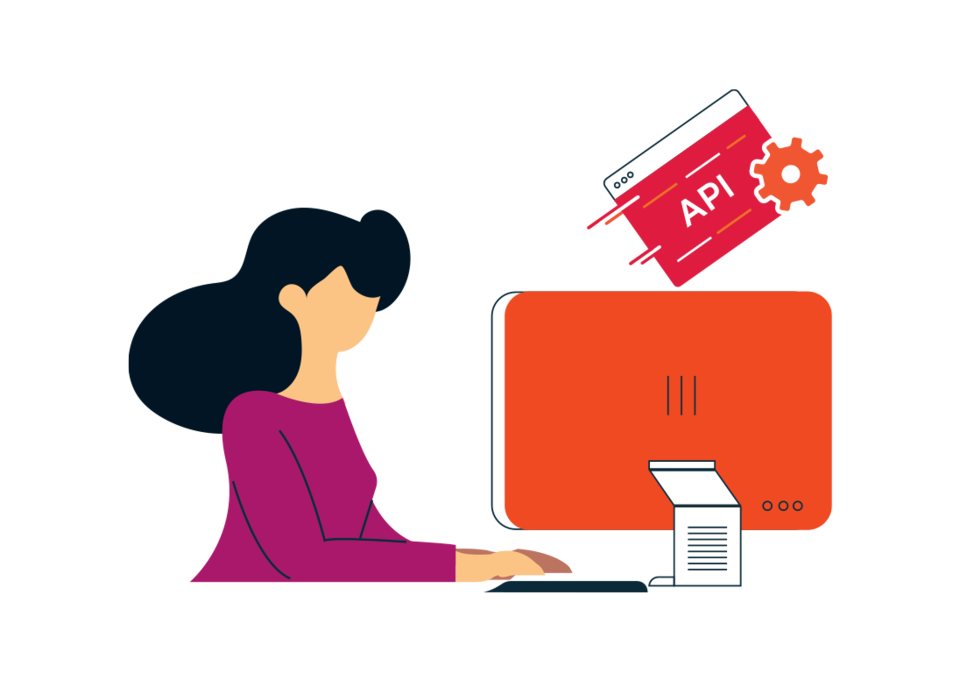
3. Develop API
You need to determine what tools you are going to use. There is an endless array of API development tools out there. You want one that provides all the features you need to develop your Application Programming Interface, and you are also comfortable using. Create a detailed development plan, laying out the development process and expected timeline.
There are two main ways of developing an API. Either you build from scratch or create an API that builds on an existing design. The language you use will depend on whether you are developing RESTful or SOAP APIs. Think carefully about which you are most comfortable employing and which meets your needs most effectively.
4. Test API
As with all development processes, testing is a crucial part of the project. Usually, you will test your Application Programming Interface in a test environment. You need to ensure that the API functions as it should under a wide range of conditions. A good way of achieving this is by pairing your API development platform with a dedicated testing automation platform.
5. Deploy API
Now it is time to deploy your Application Programming Interface. In most cases, APIs are published on API gateways. Provide plenty of clear documentation on what the API achieves, how it works, and why people would want to use it. This information is crucial when encouraging uptake.
With Ibexa DXP, developers benefit from unrestricted access to external HTTP APIs (GraphQL and REST API) and PHP APIs for server-side development. To learn more about how Ibexa facilitates easy integrations with a wide range of specialized microservices and enterprise back office systems, get in touch and talk to one of our experienced team members.

Learn more
Ibexa Connect
Visit our dedicated product page to learn how Ibexa Connect, our iPaaS can help you automate all your business processes and connect business applications with enterprise-grade governance, scalability, and no coding experience?
Learn more
Ibexa Connect
Visit our dedicated product page to learn how Ibexa Connect, our iPaaS can help you automate all your business processes and connect business applications with enterprise-grade governance, scalability, and no coding experience?

