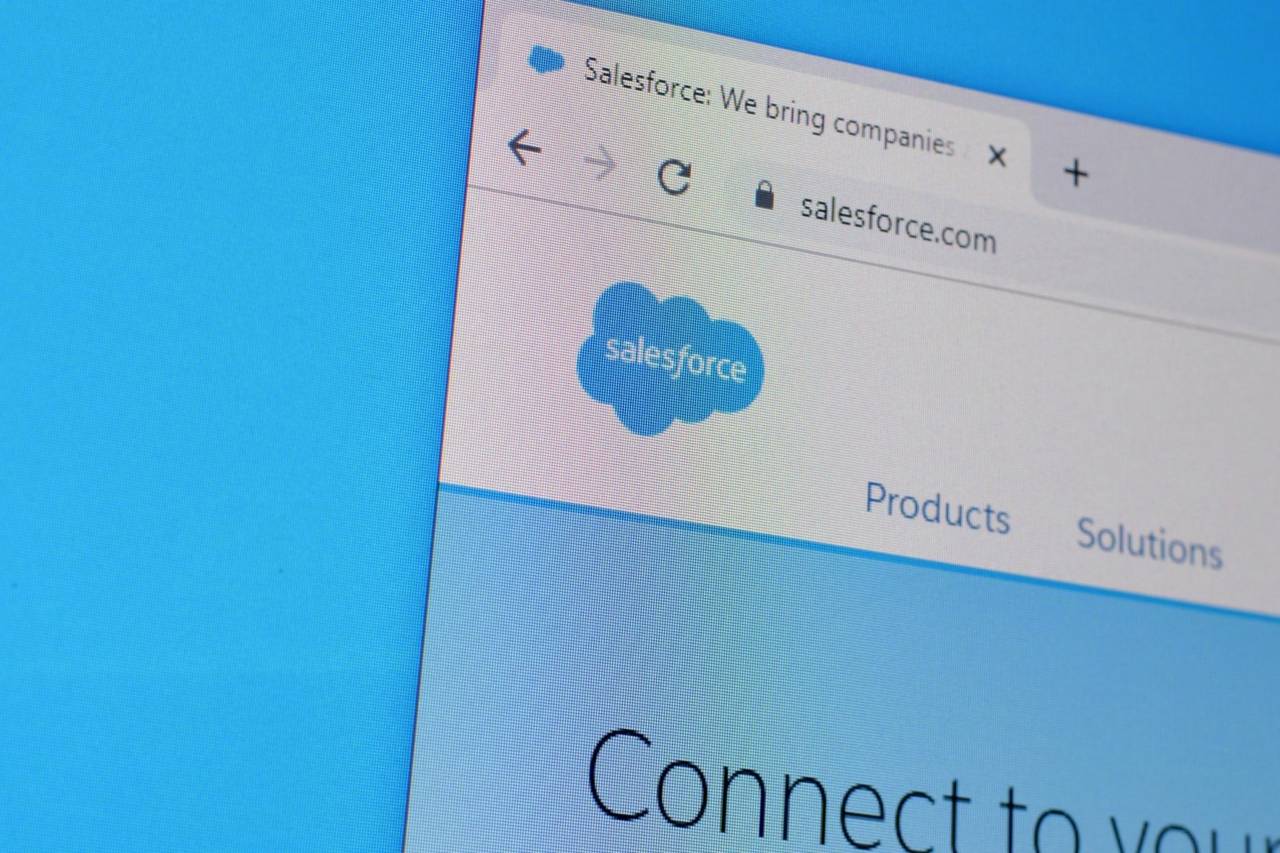Connecting the various components in modern B2B business systems is challenging but essential. Over the years, many B2B companies have built complex and unwieldy tech stacks connected by a labyrinth of individual integrations. This complexity caused significant problems as businesses attempted to scale, digitally transform, or introduce new tools.
As B2B organizations became increasingly reliant on digital tools, they recognized that the connections are often just as critical as the software solutions they link. As a result, many companies actively seek digital solutions that prioritize easy integration. It is also why software like Salesforce has proven so successful.
On this page, we look at how you can integrate B2B business platforms with the world’s leading Customer Relationship Management (CRM), Salesforce. While this is not a technical, step-by-step guide, it covers the basics of integration with Salesforce and should provide you with plenty of valuable information on the best Salesforce connector for your business.
What is Salesforce?
Salesforce is arguably the most famous CRM system in the world. It connects companies with their customers by collecting customer data and managing and analyzing it in a way that gives you a comprehensive view of their behavior. As such, Salesforce links marketing, sales, and commerce teams within the same organization by ensuring everyone is on the same page and sharing the same information.
Created in 1999, Salesforce pioneered the Software as a Service (SaaS) model and was one of the first companies pushing cloud-based solutions. Since then, the business and its products have become one of the most trusted names in business software and a byword for innovation. The sheer popularity of the solution means it is vital B2B organizations understand Salesforce integrations and how to connect critical business systems.
What is Salesforce integration?
Salesforce integration involves merging the data and functionality from key B2B digital applications and solutions with those of Salesforce. This is necessary because software solutions cannot communicate with one another by default. Data is structured, stored, and transferred differently.
We build integrations to connect these diverse solutions and ensure they can communicate with each other. In an increasingly connected world, integrations are remarkably important. They are the tools that enable us to combine pieces of technology, build complex business systems and deliver omnichannel experiences.
What are the benefits of integrating platforms with Salesforce?
Integrating Salesforce with other platforms benefits your organization in several ways. Here are the top five benefits:
1. Greater productivity
When combining data from multiple sources, you should not have to enter and check that information manually. It is time-consuming and inefficient. The process is also prone to errors and inaccuracies. With a Salesforce integration, data is exchanged automatically, and accuracy is guaranteed (as long as the original data source is accurate).
2. Data drawn from multiple sources
The customer data contained within Salesforce is just one part of the picture. From your PIM solution to supply chain logistics data, your organization generates a wealth of information that you can use to optimize business processes and improve performance. However, the data is much more informative, valuable, and actionable when combined to create a bigger picture. Why? Because it gives you a more comprehensive overview and operational insight into your digital experiences.
3. Informed decision-making
It is much easier to base your decisions on clear evidence when you have plenty of data and a more holistic view of the business. The more evidence you have to influence your decisions, the more likely they are to be correct. By collating and compiling vast quantities of data, Salesforce integrations improve decision-making processes in other aspects of your digital systems, such as content delivery and personalization.

4. Automate and streamline workflows
When integrated with other solutions, Salesforce is capable of automating labor-intensive processes. It also streamlines key workflows. This saves your team considerable time and enables them to focus on more complex, high-value activities, rather than low-value, repetitive tasks.
5. Innovative data infrastructure
Connectivity is critical to modern B2B organizations. As omnichannel emerges as the dominant approach in eCommerce, the need to break down silos and create a fully connected system is increasingly pressing. B2B companies must look for ways to integrate systems and create an innovative data infrastructure.
What types of platforms can be integrated with Salesforce?
Salesforce integrates with a remarkably diverse array of software solutions. It is partly this adaptability that makes the software so popular. B2B systems are notoriously complex. As a result, they require a versatile CRM that is capable of combining with other solutions.
Solutions that regularly integrate with Salesforce include:
- Digital Experience Platforms (DXPs)
- Content Management Systems (CMSs)
- Email marketing solutions
- Customer Success platform
- Slack
- Product Information Management (PIM) solutions
- Digital Asset Management (DAM) solutions.
As you can see, Salesforce is a supremely adaptable piece of software that can integrate with an extensive list of digital solutions, including Ibexa DXP.
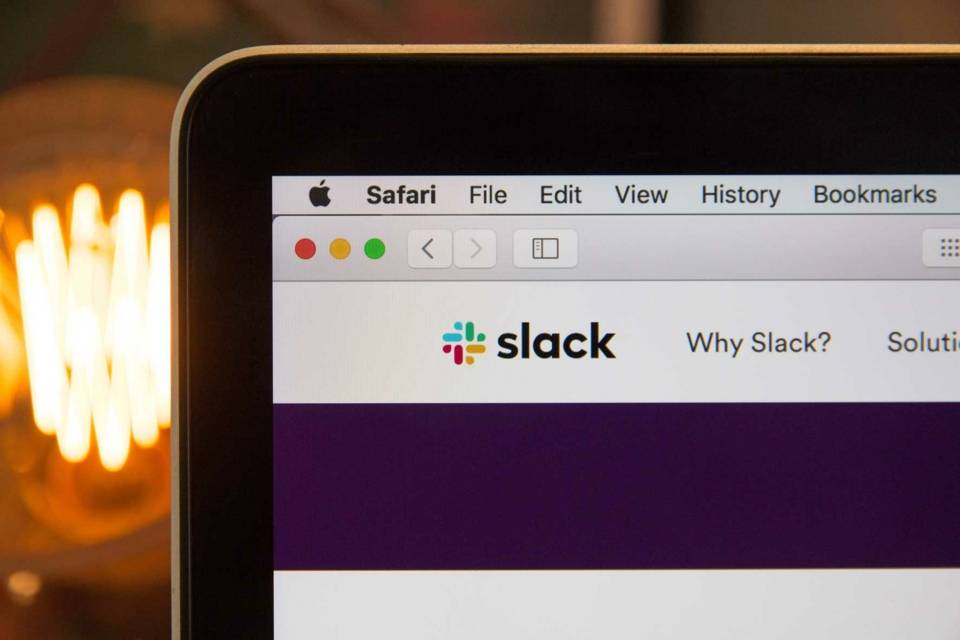
What types of platforms can be integrated with Salesforce?
Salesforce integrates with a remarkably diverse array of software solutions. It is partly this adaptability that makes the software so popular. B2B systems are notoriously complex. As a result, they require a versatile CRM that is capable of combining with other solutions.
Solutions that regularly integrate with Salesforce include:
- Digital Experience Platforms (DXPs)
- Content Management Systems (CMSs)
- Email marketing solutions
- Customer Success platform
- Slack
- Product Information Management (PIM) solutions
- Digital Asset Management (DAM) solutions.
As you can see, Salesforce is a supremely adaptable piece of software that can integrate with an extensive list of digital solutions, including Ibexa DXP.
The two main approaches to Salesforce integration
There are two main ways to approach Salesforce integration. Manual (or code-based) integrations and specialist (or app-based) integrations.
Specialist connector
Specialist, app-based connectors are tools designed specifically to integrate data from Salesforce and other digital solutions. They facilitate data transfer between apps and ensure they can communicate and interact effectively. The most popular specialist connectors include Zapier, Workato, and Jitterbit.
Manual integration
You can also create Salesforce integrations manually by coding them. The vast majority of these manual integrations are coded with Apex. This is by far the more time and resource intensive of the two approaches. But it does give you greater freedom over how you connect software.
The four approaches to manual integration architecture
When building a connected system, businesses typically base their integration architecture on one of the following three models. While point-to-point is the oldest model and is much less commonly utilized, Enterprise Service Bus integrations are the most modern.
1. Point-to-Point Integration
With Point-to-point integrations, the clue is in the name. They connect one point in a solution to a second point in another solution. For this reason, they are also called one-to-one integrations.
Imagine a product management solution that connects to both a logistics solution and a separate payment solution. In point-to-point architecture, the product management solution interacts directly with the logistics tool and directly with the payment solution. That is easy enough. However, if you need the logistics and payment solutions to communicate, you must create an entirely new integration.
As you can imagine, this type of system gets complicated quickly. It is labor-intensive and a pain to maintain. Should one part of the system need replacing, you have to start all over again.
2. Hub-and-Spoke Integration
When trying to understand hub-and-spoke integrations, think of a bicycle wheel. You have a central hub connected to the rim in multiple places by individual spokes. With this architecture, the hub acts as a clearing house for all information. It routes traffic and communicates data between components, ensuring you only need one connection for all solutions to be able to interact.
In most cases, hub-and-spoke integrations are a significant improvement on point-to-point architectures. However, there are two major drawbacks. First, the system relies on the hub. If there are problems with that hub, all integrations are affected. Second, as the system grows, the increased traffic can result in the hub becoming a bottleneck and slows down the rest of the system.
3. Enterprise Service Bus Integration (ESB)
ESB is the next step up from the Hub-and-Spoke model. In it, each integrating system is equipped with an adapter and an integration engine that allows them to interact with a central communication bus. This bus enables system designers to decouple integrating systems.
To eliminate the problems associated with the centralized hub-and-spoke model, ESB architectures distribute more of the processing logic to the endpoints, reducing the chance of a single point of failure disrupting the entire system. This is why ESB is known as a lightweight distributed architecture.
4. iPaaS Salesforce connector
Integration Platform as a Service (iPaaS) solutions are platforms that facilitate connections between pieces of software. In the latest release of Ibexa DXP, we launched Ibexa Connect, our very own iPaaS solution. While ESBs are primarily used for on-site infrastructure, iPaaS platforms are cloud-based solutions. This broadens the range of possible applications and makes them far more versatile. iPaaS platforms create a clearly defined structure for integrations. Essentially, they set the rules by which pieces of software connect to the platform and one another.
Ibexa Connect ensures you have an easy and intuitive way to integrate Salesforce with Ibexa DXP. By bringing together your DXP, CRM, PIM, and ERP, you deliver a better-connected B2B customer experience and benefit from a more holistic approach to e-commerce and digital B2B operations. By using multiple APIs, Ibexa simplifies and standardizes integrations, reducing developer workload.
What to consider before integrating with Salesforce
Before integrating Salesforce into your existing system, ensure you have done everything within your power to guarantee everything goes smoothly and there are no unexpected problems.
Take the time to plan
In the run-up to integration, you must develop a comprehensive integration plan that covers your aims, objectives, and the timeframe in which you expect to complete the project. You can structure this as you would any other project plan.
For instance:
- Define your primary aims
- Detail when each stage will begin and end
- Cover technical requirements
- Establish what data is involved in the integration
- Lay out integration standards and best practices
- Determine who has ownership over the project.
The planning stage should include everyone involved in the project. Salesforce integration will probably involve stakeholders from a range of teams within your organization and everyone should be given a voice to ensure the process works for every department.
Explore both software solutions
To successfully integrate two software solutions, you need a fairly comprehensive understanding of both those solutions. It is no different with a Salesforce integration. Anyone attempting a Salesforce integration should acquaint themselves with the Salesforce application and the software they are integrating with.
This may mean reaching out to support teams for assistance. It will certainly involve identifying and understanding the applications’ dependencies and ensuring data architecture is compatible.

Integrating Salesforce with a Digital Experience Platform
If you use Salesforce and a DXP, you must consider integration. There is absolutely no reason not to connect the two and begin breaking down data silos. Ibexa DXP enhances the data you derive from the Salesforce CRM by using it to personalize content production and delivery. Information derived from Salesforce determines when, where and how content is best published.
With Ibexa Connect, Ibexa DXP’s iPaaS connector, integrating Ibexa DXP and Salesforce has never been easier. An intuitive interface enables you to map connections and ensures you can visualize system integrations, while the use of multiple APIs (REST/GraphQL) keeps things low-code and standardizes development. Ibexa Connect unlocks the power of Salesforce by facilitating easy integration with Ibexa DXP and super-charging both your CRM and CMS.

More resources
For more information on how Ibexa DXP can help your business, take a look at the Ibexa DXP product page, check out our success stories, or get in touch with our experienced and approachable team.
More resources
For more information on how Ibexa DXP can help your business, take a look at the Ibexa DXP product page, check out our success stories, or get in touch with our experienced and approachable team.